Social media platforms have become an essential tool for businesses to reach their target audience and promote their products or services. Instagram and Facebook are two of the most popular platforms for businesses looking to connect with customers and showcase their brand. By linking your Instagram account with your Facebook Business account, you can streamline your social media marketing efforts and reach a wider audience. In this blog post, we will guide you through the steps to successfully connect your Instagram account with your Facebook Business account, allowing you to take full advantage of both platforms’ marketing capabilities.
Setting up a Business Account on Instagram
Setting up a business account on Instagram is a crucial step in connecting it with your Facebook Business account. To get started, open the Instagram app on your mobile device and navigate to your profile. Next, tap on the menu icon (three horizontal lines) in the top right corner and select “Settings.” From the settings menu, scroll down and tap on “Account.” Then, tap on “Switch to Professional Account.” Here, you’ll have the option to choose between a business account or a creator account. Select “Business” and follow the on-screen prompts to connect your Instagram account to your Facebook Business page. Ensure that you have admin access to the Facebook page you want to connect. Once you’ve completed these steps, your Instagram account will be set up as a business account, and you’ll be able to link it to your Facebook Business page for seamless integration and enhanced marketing opportunities.
Linking Your Instagram Account to Your Facebook Business Page
Linking your Instagram account to your Facebook business page is a strategic move in digital marketing that can help you streamline your social media marketing efforts and reach a wider audience. The process is relatively simple and can be done in just a few steps. Firstly, ensure that you are logged in to both your Instagram and Facebook accounts. From your Instagram profile, navigate to the settings menu, then select “Account.” Next, choose “Linked Accounts” and opt to connect your Facebook account. Once you have done this, you can select the specific Facebook page you want to link your Instagram account to. Finally, make sure to adjust the privacy settings to your preference and choose whether you want to share your Instagram posts directly on Facebook. By linking your Instagram account to your Facebook business page, you can seamlessly share content across platforms, increase brand visibility, and engage with a broader audience.
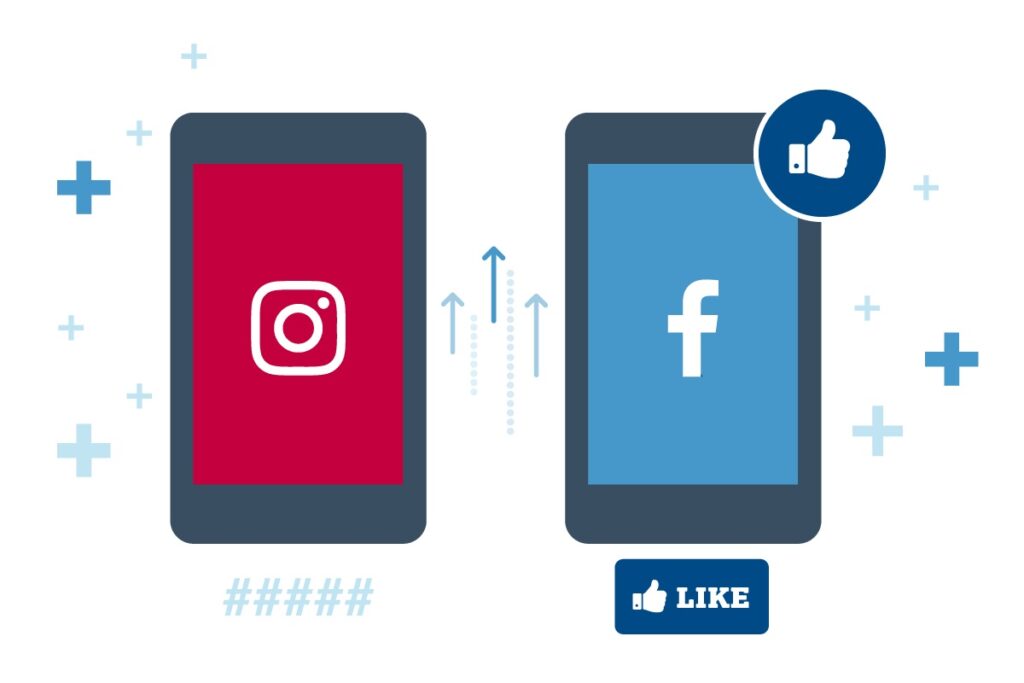
Contact with us to get Social Media Marketing Services
Utilizing Cross-Platform Posting and Advertising
Connecting your Instagram account with your Facebook Business account is a strategic move that can significantly enhance your social media marketing efforts. One of the key benefits of linking the two platforms is the ability to utilize cross-platform posting and advertising. By syncing your Instagram and Facebook Business accounts, you can seamlessly share your Instagram posts on your Facebook page, reaching a broader audience and increasing your brand visibility.
Cross-platform posting enables you to streamline your content creation process by allowing you to simultaneously share updates across both platforms. This approach not only saves you time but also ensures consistent messaging and branding across your social media channels. Additionally, by sharing your Instagram content on Facebook, you can leverage the unique features and audience demographics of each platform to maximize engagement and drive traffic to your website or products.
Moreover, linking your Instagram account with your Facebook Business account opens up opportunities for cross-platform advertising. With access to Facebook’s powerful advertising tools, you can create targeted ad campaigns that reach specific audiences on both platforms. By combining the extensive reach of Facebook with the visual storytelling capabilities of Instagram, you can create compelling ads that resonate with your target market and drive conversions.
Monitoring and Analyzing Performance
After successfully connecting your Instagram account with your Facebook Business account, it’s crucial to monitor and analyze the performance of your posts and ads across both platforms. By regularly reviewing insights and analytics, you can gain valuable data on audience engagement, reach, and conversions. This data can help you understand what content resonates with your audience, which demographics are most responsive, and how well your campaigns are performing overall. Utilize tools such as Facebook Business Manager and Instagram Insights to track key metrics like post reach, engagement rate, follower growth, and click-through rate. By continuously monitoring and analyzing performance data, you can make informed decisions to optimize your social media strategy and drive better results for your business.


